The first technique is demonstrated brilliantly by super talented artist Julia Rothman when she did a guest blog for Design*Sponge. Follow this link to get to that post! I haven't quite mastered this technique yet but it is fun to play around and draw up new designs and then cut them apart. I think I'm having problems with the scanning and getting my design to scan nice. My scanner cuts off the edges and if I don't align the paper against the edge I can't quite get it to be straight and that will effect the repeat. Of course this wonderful trick for repeats doesn't quite help me out with all the illustrations I already have in Illustrator. Problem number 2 for me. To get my patterns to repeat do I need to add a third step of taking things into Photoshop and then back to Illustrator? As I saw myself needing to come up with a new process for repeating patterns I did another google search and I came across an answer!
I thought it must be possible to repeat patterns in Illustrator and I knew I could define patterns and use them as fills but I couldn't get anything to work how I wanted it to. This is technique number 2 and it is for creating repeating patterns in Illustrator. It is by Jess Volinski and is posted on Digital Arts UK. Follow this link to get to that tutorial! It looks daunting but if you go step by step it makes sense and I've simplified it even more.
The following won't make much sense unless you read the tutorial and I recommend you use that exact method before you try changing anything because you need to get a hands-on feel for how it works. Essentially once you master the technique you can get rid of using the grids and the initial bounding box that you created. Just keep in mind the overlap of images concept in the tutorial and make sure you keep everything aligned and copy your guides with your objects so you end up having the 4 guides. Then at the end you can create a box that resides within your guides and set it to no color and send to the back. Group everything (except the guides) and define the pattern.
Another note about this is that my pattern below wouldn't work when I was snapping it to the grid so I had to simplify the method. If I'm trying to build a design like in the tutorial I would probably use the technique as described in the tutorial but it's good to know there are options.
Below is the example I created. The blue square over the design on the left is where my invisible box is and everything outside the box is outside my 4 guides but you group everything and use that entire grouping to define the pattern. I think that invisible box is the glue that holds the whole repeating trick together! On the right is my pattern applied as a fill. Works pretty darn good! I had no idea you could create a repeat pattern with all this overhang and it works perfectly if you keep everything aligned. I love Illustrator even more than I did before!
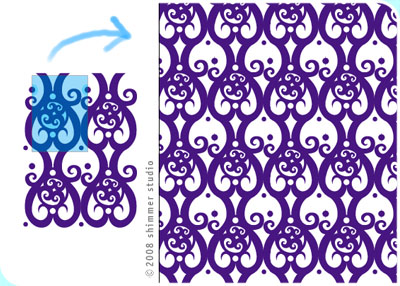
If you are a Photoshop person there is another way to create repeats using the offset filter which is discussed in this link. I haven't tried this method but it looks like it will work well. You can google "Photoshop offset filter" and find a few thing discussing this method in addition to the link I posted.






No comments:
Post a Comment